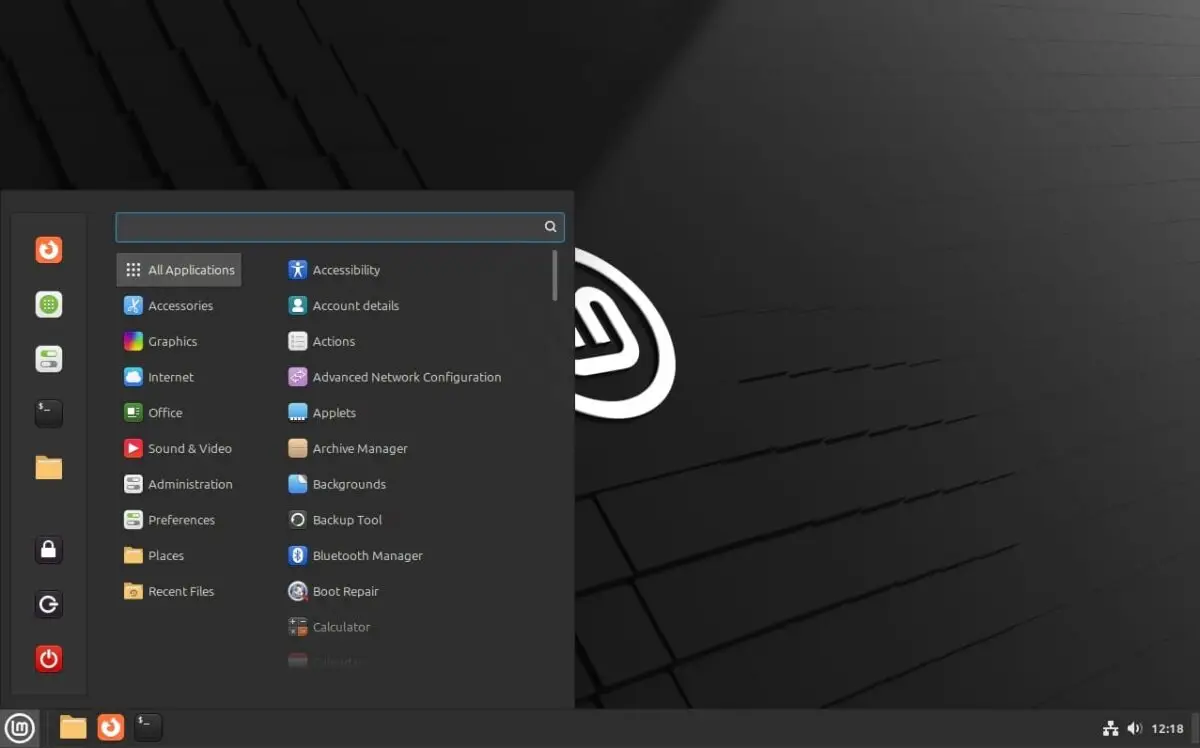If you’re considering switching operating systems, you’ve probably heard of Linux Mint, a popular Linux distribution celebrated for its user-friendliness and sleek design. Many users have already made the leap from Microsoft Windows to Linux Mint, citing its advantages in terms of cost, performance, and customization. Here’s why you might want to consider joining them.
1. Cost Efficiency
One of the most immediate and tangible benefits of using Linux Mint is its cost—it’s completely free. Unlike Windows, which often requires purchasing a license or paying for upgrades, Linux Mint and its updates come without any cost. This makes it a particularly appealing choice for those who want to save money without compromising functionality.
2. User-Friendly Interface
Linux Mint has been designed with ease of use in mind. Its Cinnamon desktop environment closely resembles the traditional Windows layout, making it an excellent option for those transitioning from Windows. The start menu, taskbar, and file explorer will feel familiar, reducing the learning curve for new users.
3. Performance and Speed
Linux Mint is a lightweight operating system that performs well even on older hardware. Unlike Windows, which can become sluggish over time, Linux Mint is optimized for speed and efficiency. This means you can breathe new life into an aging computer without investing in expensive upgrades.
4. Enhanced Security
Linux systems are inherently more secure than Windows due to their architecture and the way they handle user permissions. Malware and viruses that target Windows systems are largely ineffective on Linux Mint, making it a safer option for personal use. Regular updates and a robust community also ensure that security vulnerabilities are patched quickly.
5. Privacy Respect
Linux Mint respects your privacy. Unlike Windows, which collects significant amounts of user data, Linux Mint does not include intrusive telemetry features. You remain in control of your data and can use your computer without concerns about being tracked.
6. Software Availability
Although Windows has a vast library of software, Linux Mint provides access to an extensive repository of free and open-source applications. The Software Manager in Linux Mint makes it easy to find and install programs for productivity, multimedia, development, and more. For Windows-only applications, compatibility layers like Wine or virtual machines offer workable solutions.
7. Customization
Linux Mint provides unparalleled customization options compared to Windows. You can tweak everything from the appearance of the desktop to the functionality of the system. Whether you’re a casual user or a tech enthusiast, Linux Mint allows you to create an environment tailored to your needs.
8. Community Support
The Linux Mint community is vibrant and supportive. Forums, documentation, and tutorials are readily available to help users troubleshoot issues or learn how to use the system effectively. The community-driven nature of Linux Mint ensures continuous improvement and accessibility for all skill levels.
9. No Forced Updates
One common frustration with Windows is its forced updates, which can disrupt workflows and sometimes introduce bugs. Linux Mint gives users full control over updates, allowing you to decide when and how to update your system.
10. Sustainability
Using Linux Mint contributes to environmental sustainability. By extending the life of older hardware and reducing reliance on resource-intensive operating systems, Linux Mint promotes a more eco-friendly approach to computing.
Final Thoughts
Switching from Microsoft Windows to Linux Mint can seem daunting at first, but the benefits far outweigh the initial adjustment period. From cost savings and enhanced security to customization and community support, Linux Mint offers a robust alternative for personal computing. Whether you’re seeking greater control over your system, improved performance, or a break from expensive licensing fees, Linux Mint might just be the operating system you’ve been looking for.
Why not give it a try? With the ability to test Linux Mint via a live USB before installing, you’ve got nothing to lose—and potentially a lot to gain.