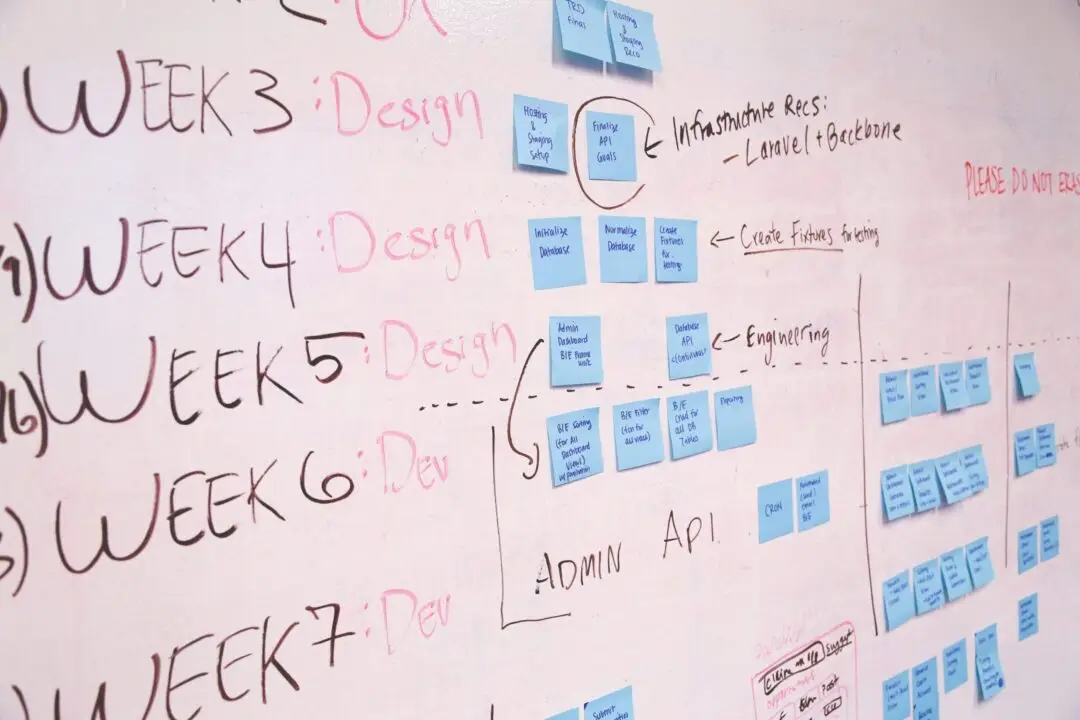Project management can be daunting for non-project managers who manage projects. In my career, I have worked on many projects without formal training. I have suffered through a lot of trial and error and learned a lot along the way. With each project, I refine my workflows and seek to reduce friction for myself and the stakeholders.
Early in my career, I was frustrated with the process because I did not know I was managing a project. I was used to being on the tactical and operational side of things and project management was just me juggling tasks.
Over the years, I have learned informally how to manage my projects better and continue to learn with each project. Below is a project management workflow which I wish I had earlier in my career. I offer this along with a few files that I have used and found helpful as a non-project manager. I hope this can help others in their journey.
Step 1: Define the Goal
- Ask: What do we want to achieve? Why is it important? What is the risk of not completing the project?
- Output: A clear project objective or deliverable (e.g., “Launch a new website by March 2024”).
- Tips:
- Keep the goal SMART (Specific, Measurable, Achievable, Relevant, Time-bound).
- Determine stakeholders
Step 2: Break Down the Work
- Ask: What tasks are needed to achieve the goal?
- Output: A task list, ideally grouped into phases or categories.
- Tips:
- Use brainstorming tools like a whiteboard or a task tracker (e.g., Trello, Asana).
- Be detailed enough that tasks are actionable but not overwhelming.
Step 3: Set Priorities and Deadlines
- Ask: What needs to be done first? What’s the timeline?
- Output: A timeline or schedule.
- Tips:
- Use a simple Gantt chart, calendar, or even sticky notes to organize tasks by time.
- Factor in dependencies (e.g., Task B can’t start until Task A is complete).
Step 4: Assign Roles
- Ask: Who is responsible for each task?
- Output: A list of task assignments.
- Tips:
- Assign clear ownership for each task or milestone.
- If you’re doing this solo, divide your workload into manageable chunks.
Step 5: Track Progress
- Ask: How will we know we’re on track?
- Output: A simple tracking system (e.g., a weekly checklist or progress report).
- Tips:
- Hold regular check-ins if working with a team.
- Use status updates like “Not Started,” “In Progress,” or “Completed.”
Step 6: Address Issues
- Ask: What challenges are we facing? How can we solve them?
- Output: A plan for mitigating risks and resolving roadblocks.
- Tips:
- List potential risks early on.
- Be proactive about seeking help or adjusting the plan when needed.
- Keep an “issues log” and their resolution status. This will assist in reporting.
Step 7: Review and Reflect
- Ask: Did we achieve the goal? What went well or poorly?
- Output: A summary of lessons learned and a record of results.
- Tips:
- Celebrate successes.
- Document insights to improve future projects.
- Consider and review the issues log during this meeting.
Tools and Resources for Non-Managers
- Task Management: Trello, Asana, Microsoft To-Do.
- Collaboration: Google Workspace, Slack.
- Time Tracking: Toggl, Clockify.
- Learning: Watch tutorials on YouTube or explore beginner guides to project management.
This workflow provides enough structure to keep you organized without the complexity of formal project management systems.